Peek Pro is one of the most top-rated tour operator software — earning 4.7 stars on Capterra and 4.2 stars on G2 — because:
- It has a modern look and feel, with a visually elegant interface.
- It’s easy to use, so you don’t have to be tech-savvy to learn the ropes.
- It offers all the essentials to run operations, plus several advanced features to drive growth. This includes Peek’s reseller market, OTA connections, an AI-powered assistant (Copilot), and, uniquely, Peek Capital — a service that secures business financing through Peek’s VC network.
However, Peek Pro isn’t particularly transparent about its pricing online, and charges some of the highest booking fees in the industry.
We’ve compiled this guide to share what we know about Peek’s pricing structure and prepare you for what to expect when requesting a quote. We cover:
Bókun outscores Peek in the Value for Money category because we offer the lowest booking fees around, just 1% to 1.5%. To explore our platform, keep reading or start a 14-day free trial — no credit card required!
Peek Pro Pricing Breakdown
Peek Pro does not charge a monthly subscription; instead, every online reservation includes booking and merchant service fees.
- Booking fees: Variable fees of up to 6% and 8% for all online bookings — tour operators can choose how to handle fees, either absorb costs or pass fees to customers at checkout.
- Merchant service fees: 2.3% plus 30¢ per ticket.
The Risks of Variable Booking Fees
Peek reviewers often report unexpected or surprise costs, often due to variable booking fees.
There isn’t a lot of clarity on how Peek determines booking fee percentages; fees can fluctuate with every booking, without a clear explanation of how they’re calculated, making it difficult for operators to anticipate costs accurately.
This leaves tour operators in a constant, frustrating guessing game — whether they’re the ones covering charges or not. They don’t know what they’re expected to spend or how fees increase customer pricing.
Peek does provide some hints about what impacts costs — they mention factors like the number of agents, features used, customisations, and support requests. They also note that international transactions carry higher fees.
However, Peek doesn’t elaborate or specify how these factors affect costs, so tour operators still feel lost in figuring out how to reduce or control platform fees.
Some reviewers claim that you can discuss fees with Peek’s team, and some even report that they can negotiate fees; however, even then, operators note there’s still a risk of unexpected costs cropping up.
Peek Pro Product Overview
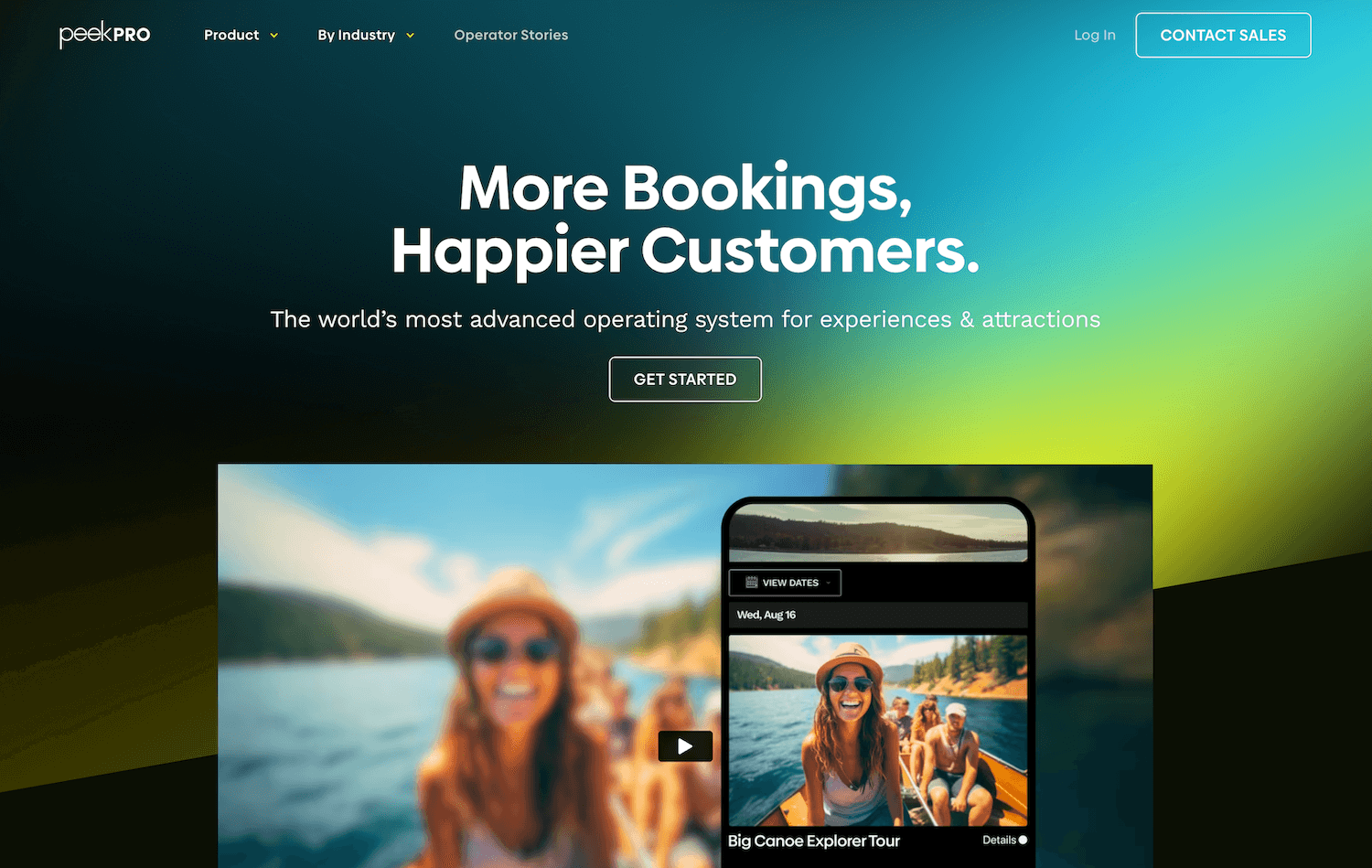
As we mentioned above, Peek Pro’s booking solution is one of the most popular systems available today. The brand works worldwide with tour companies, activity operators, and attractions, big and small. It can be particularly appealing to:
- Small businesses looking to access business financing through Peek Capital’s streamlined loan application process.
- Fast-scaling teams looking to maintain momentum, thanks to its advanced growth drivers, marketing tools, and AI-powered Copilot.
- Tour operators who provide outdoorsy, action-packed activities like ziplines, white-water rafting, hang gliding, hiking, parasailing, and activities requiring a native digital waiver solution.
While Peek scores well on review sites for usability, comprehensive functionality, and helpful customer support, user reviews are polarised. Users either love it or loathe it, with very few lukewarm opinions. For example, some reviews cite super positive experiences with Peek’s support team, while others say they’re completely MIA.
Let’s dive deeper into the features and what customers say about Peek.
Notable Peek Features
- Online booking widgets
- Customisable booking calendar
- Reservation management
- Real-time availability management
- Inventory management
- Integrations with OTAs & channel management tools
- Peek reseller network
- Peek Capital to apply for business financing
- Peek Copilot — Peek’s AI assistant to assist with everything from building marketing collateral, partnering with social media influencers, optimising pricing, & keeping day-to-day operations running smoothly
- Options to sell memberships, add-ons, bundles, gift cards & vouchers
- Abandoned cart retargeting
- Dynamic pricing
- Fast check-in features, including digital waivers, Kiosk mode & ticket scanning
- Customer portals
- Native POS
- Multi-currency support
- Integrations with online payment processors
- Reporting
- Mobile apps
Reviews of Peek Pro’s Booking Platform
We see the positive reviews of Peek Pro note:
- The online booking software is user-friendly for both customers and staff, providing a simple and streamlined experience.
- Peek’s booking engine widgets integrate seamlessly with existing websites, enabling direct bookings and allowing operators to generate more business from their sites.
“The interface, check-in process, and integrated waivers are all great. The integration on our site is great, and makes it super easy for our customers to navigate.”
- Peek Pro automation can automatically dispatch reminders, waivers, and confirmations, as well as handle other administrative tasks. This can save time and allow businesses to focus on more valuable activities.
- On that note — reviewers also praise the automated dynamic pricing tool that can optimise rates on the fly to improve booking conversions and average booking value.
“Automated booking notifications and reminders save us hours every week. It leaves us with more time to actually work with our customers.”
- Peek’s retargeting and marketing tools, such as abandoned cart emails, help recover lost bookings and build your customer base.
- Peek Pro provides robust reporting features, enabling businesses to track performance and refine their marketing strategies and operational processes.
“Peek Plus helps us find new ways to improve our business. We have over one million visitors a year, and Peek has helped us grow our business more and more each year!”
- Users appreciate the flexibility of the central booking calendar, as it allows them to easily make real-time updates to tours and rentals, supporting operators with frequently changing schedules.
- Onboarding and training are noted as strong points, with some users highlighting patient and knowledgeable setup teams. (Though, again, remember our note on mixed feedback.)
While, on the flip side of things, negative reviewers say:
- Businesses often mention “hidden” or high booking fees, which are sometimes only apparent at checkout, leading to customer complaints and lost bookings.
- Long-term users say they’ve seen a decline in support quality over recent years, with some citing slow or non-existent responses. Users may only be able to chat or email with the customer experience team, and resolutions often take up to 48 hours or more.
“The software is inefficient and hard to manipulate based on needs, not to mention a lot more expensive than other software in this league.”
- Users also report delayed payouts, held funds, and issues with refund processing that cause stress, disrupt business, and create a time-consuming back-and-forth with Peek’s team.
- The backend system is sometimes described as complex or confusing, especially compared to its user-friendly front end.
- The initial setup and learning curve can be time-consuming — especially with Peek’s new AI offering Copilot. Operators who are not tech-savvy or new to booking software may require significant assistance with onboarding.
- There are persistent complaints about bugs and glitches that can affect bookings or cause waivers to fail.
“Support and setup knowledge of their own product almost doesn’t exist. If you run into a business-stopping issue, you will be completely screwed and it is obvious no one there cares or has a plan to fix this!”
- Some features described during sales calls are either incomplete or require complicated workarounds to be usable.
- The mobile app is restricted in capability, lacking features to create or modify bookings.
You can find more reviews of Peek Pro’s booking system in the links below:
Read more: Best Peek Pro alternatives comparison guide
Bókun vs. Peek Pro
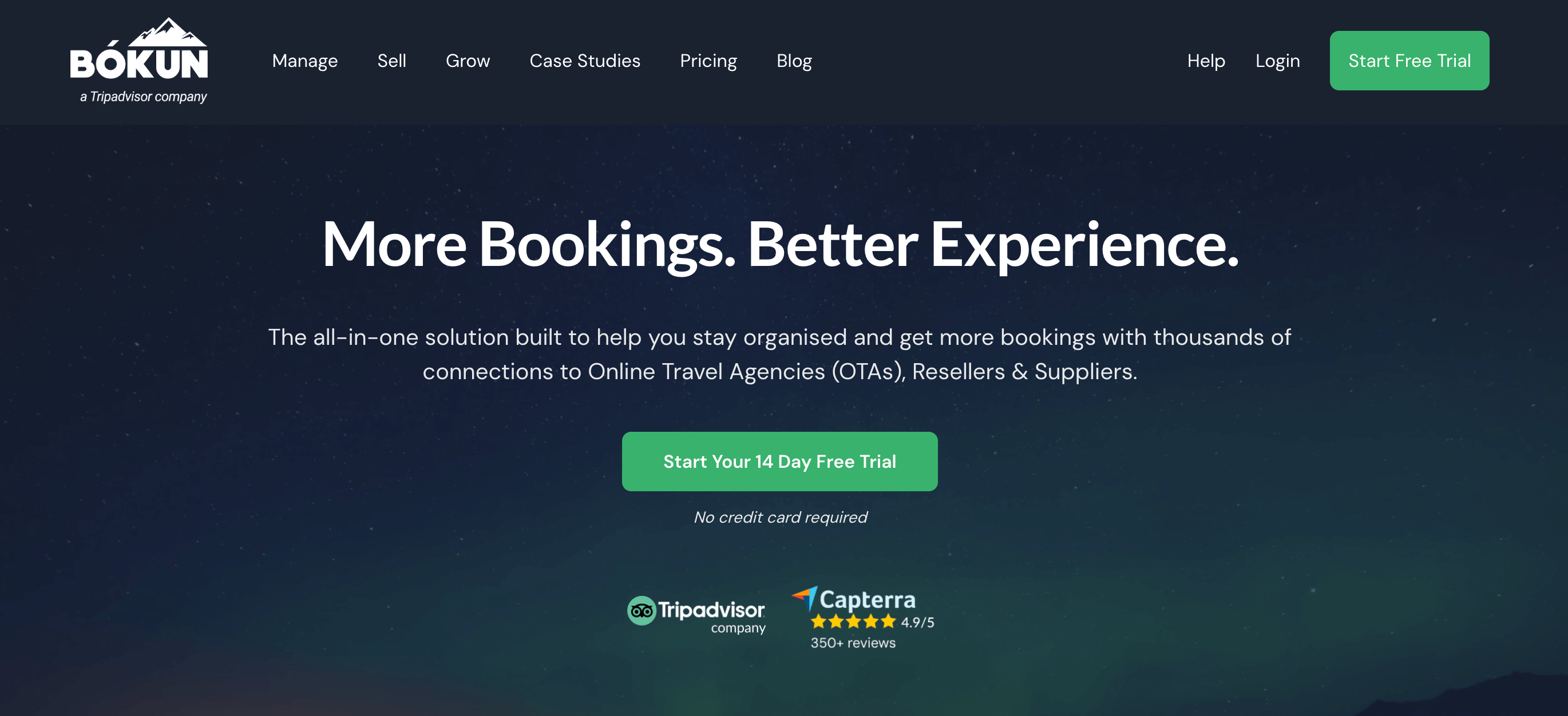
Bókun and Peek Pro often go head-to-head in tour operator software reviews because both platforms:
- Earn exceptional customer ratings, with Bókun earning 4.8 stars on Capterra and 4.7 stars on G2.
- Include all-in-one toolsets for operational management plus advanced tools to promote long-term growth, with scalable packages to support businesses of all sizes.
- Offer modern, intuitive user experiences with user-friendly functionality — enabling quick adoption by staff and smooth booking processes for customers.
Though tour operators often choose Bókun over Peek Pro because:
- Pricing is wholly transparent and affordable for all team sizes. Our START plan gives you everything you need with our all-in-one toolkit and advanced growth drivers. We charge a flat monthly subscription and the industry’s lowest booking fees (1% to 1.5%, depending on the package you choose). We give you control over booking fees and let you integrate any payment processor you prefer, so you can manage transaction fees as well.
- We’re backed by one of the most well-known names in travel, Tripadvisor, and we’re a Viator Preferred Partner — giving our customers access to valuable industry resources and money-saving benefits when selling tours on Viator. We waive Bókun booking fees on Viator reservations, and provide 12, 24, or 48 free subscription checks per year, depending on your package.
- We offer premium partnerships and integrations with leading OTAs like GetYourGuide, Google Things to do, and Airbnb that come with exclusive perks when you sell tours on their platforms.
- Our Bókun Marketplace is the largest distribution marketplace across competitors, connecting you with 27k travel industry partners — from destination management companies to hotels, resorts, transportation companies, educational institutions, and more.
- We offer the most flexible growth tools with our vast selection of OTA integrations, the ability to add or connect sales channels at any time, and Referral Tracking that lets you extend partnerships beyond the Bókun Marketplace and earn bookings through any affiliate (local neighbouring businesses, social media travel influencers, bloggers, you name it).
Here’s a look at how Bókun’s pricing compares to Peek Pro:
| Bókun | Peek Pro | |
| Subscription Fees |
|
|
| Booking Fees |
|
|
| Merchant Service Fees |
|
|
| Additional Costs |
|
|
Bókun’s complete toolset (everything available in our START plan) includes:
- Online booking engine widgets (compatible with all website builders)
- One-click website builder with professional templates
- Booking management with a central calendar & real-time availability updates
- Channel management & 50+ OTA connections
- The Bókun Marketplace with 27k+ international travel partners
- Partner & contract management tools
- Referral Tracking to partner with affiliates
- Product management with intuitive listing builders, dynamic pricing, upselling tools like add-ons, features to create combo packages, & Tripadvisor sync to feed reviews between platforms
- Resource management with real-time tracking & a variety of allocation rules to optimise utilisation
- Customer self-service portals
- Check-in tools like mobile tickets & ticket scanning to streamline arrivals
- Native CRM to capture customer information, build an organised database, & power retargeting
- Automated communications with a gallery of email templates (to dispatch booking confirmations, mobile tickets, follow-ups, abandoned cart emails, & more)
- Business intelligence reporting to measure bookings and revenue over various categories
- Integrations with over a dozen online payment processing tools (Stripe, Apple Pay, Google Pay, PayPal, Worldpay, Braintree, Klarna, etc.)
- Mobile apps for iOS & Android
Start our 14-day risk-free trial to explore Bókun yourself, connect with Viator, and see if it’s the right tour operator software for your teams. If you have any questions, our team is always here to help!
You can also see what customers have to say on Capterra and G2.
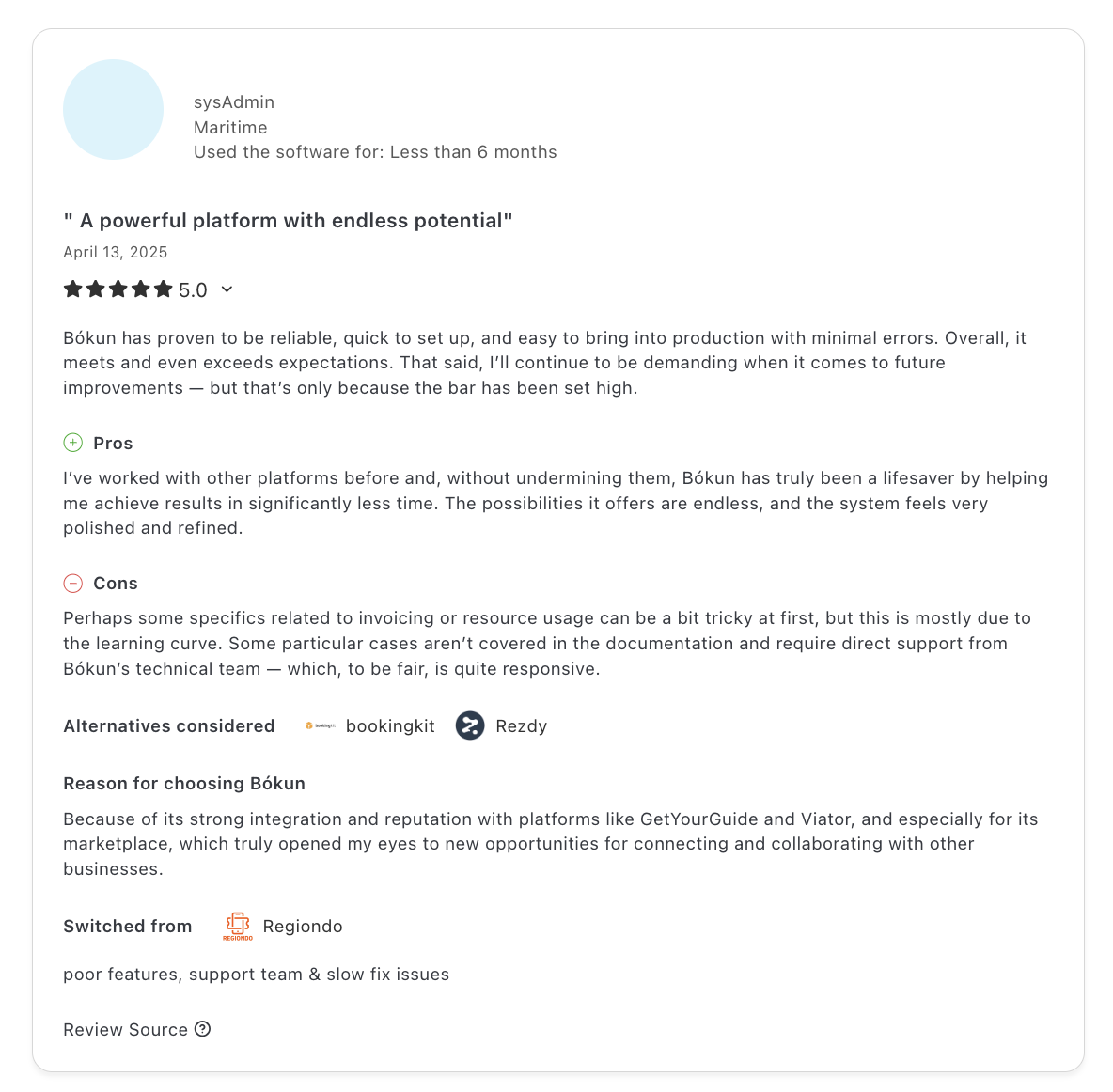
Continue reading about Bókun vs. Peek Pro vs. FareHarbor in this guide.
Related reads:

