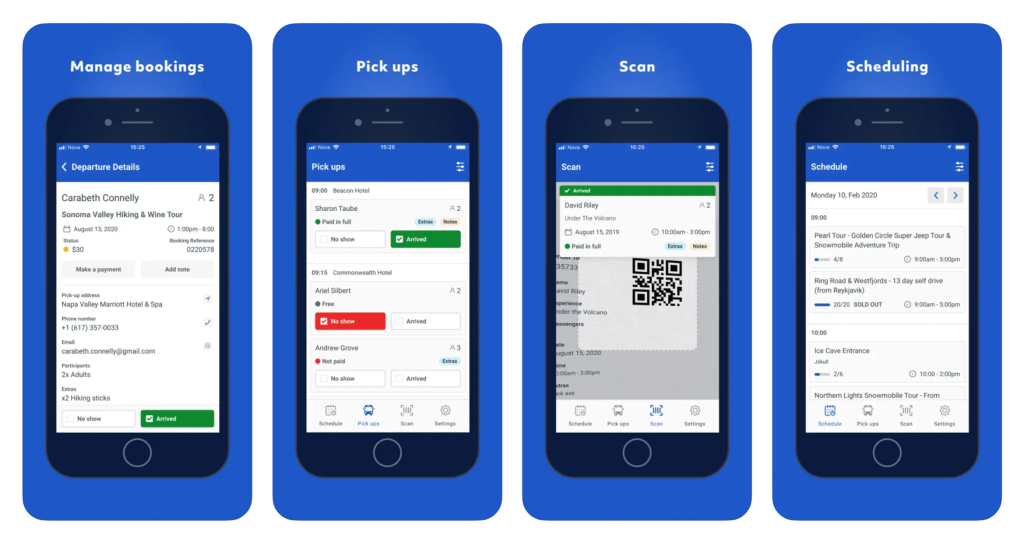Overview
Manage Availability
The Bókun dashboard allows you to manage your bookings in one place - wherever they come from. Become time-rich by reducing manual work, increase revenue by selling up until the last minute, and avoid double bookings.
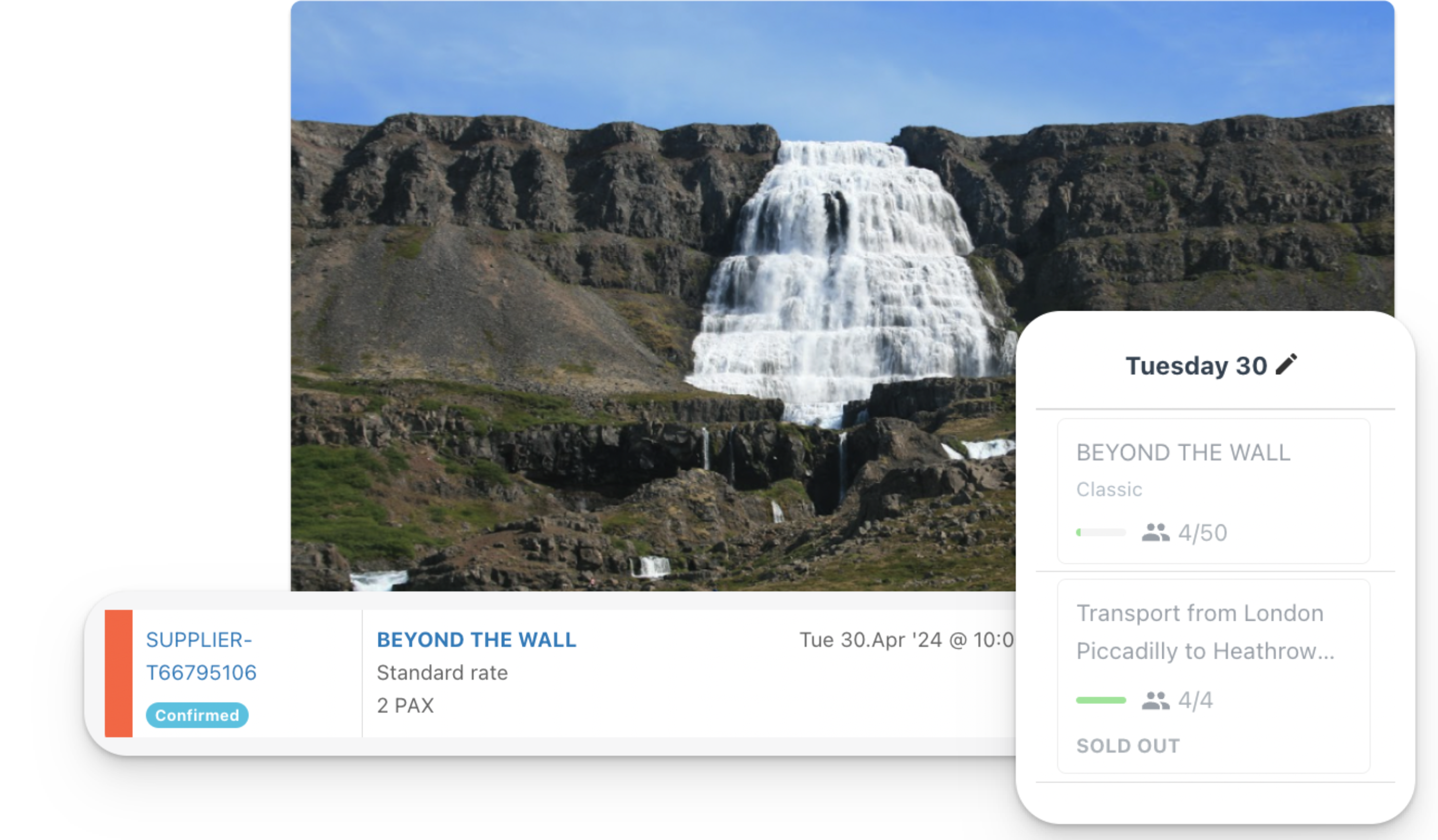
-
View real-time availability across all sales channels and avoid double bookings.
-
Manage closeouts, mass communication and assign resource in one place.
-
Add future availability to experiences to maximise advanced bookings.
Bookings in one place
Booking calendar
Manage operations directly from your booking calendar. View all of your current bookings, send mass emails with the easy-to-use CRM system and assign resources for each departure.
Add new departure times, edit availability or close out departures to avoid any booking issues. Then check-in your customers before the tour starts.
Tour availability
Daily departures
Bókun helps you to plan daily operations from pick-up points to traveller lists.
Daily departure pages provide you with a snapshot of availability for tours. Use the information to organise resources; as well as identifying opportunities to encourage last minute bookings.
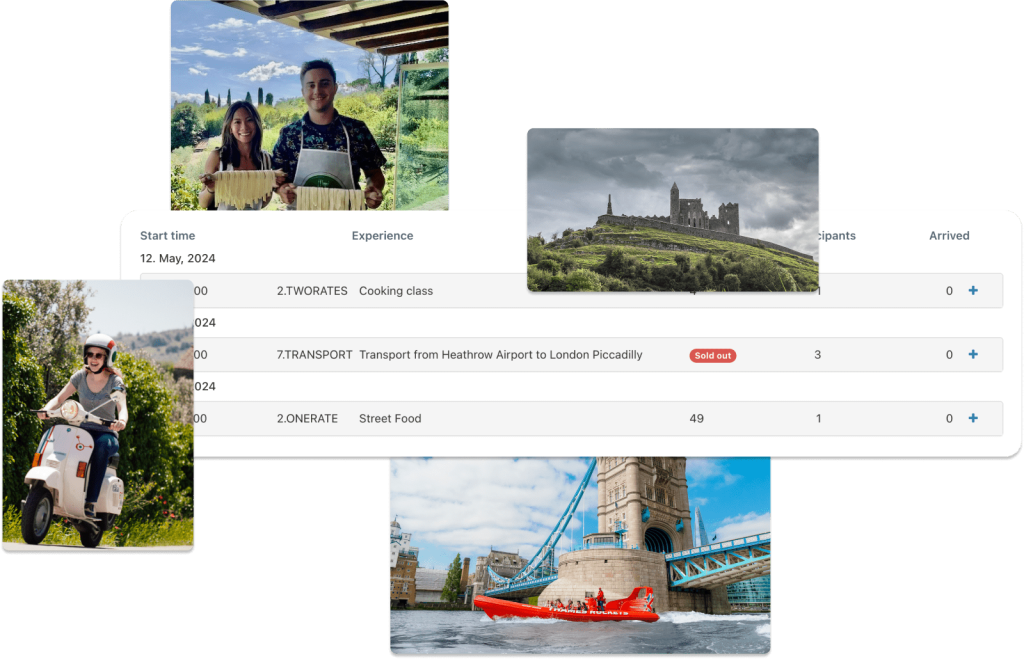
The Dolphin Company
By using Bókun, The Dolphin Company avoided the need to hire additional staff.

The Bókun app
Remote management
Keeping up-to-date with operations while you're out with travellers can be problematic when using multiple calendars, diaries and emails.
With the Bókun app you can view all of your bookings and schedules while out on a tour. View passenger updates and scan tickets to check-in guests easily, all from your phone.