Bókun, FareHarbor, and Peek Pro are leading tour operator software solutions for growth-focused businesses. Each platform offers comprehensive feature sets with tools to help tour operators expand their distribution networks, reach new customers, capture more bookings, and maximise revenue — all while simplifying day-to-day operations.
Each solution scores well on user review sites, earning good feedback for product features and functionality, customer service, and overall value for money.
We’ve chatted with countless teams who have used or considered FareHarbor or Peek Pro before switching to Bókun. After hearing about their experiences, pain points, and why they look for alternatives, we compiled this comparison guide to break down what each software offers, so you can easily find your right solution.
Our guide covers key details about each software, including:
- Background on the brand
- Features
- Partnerships & integrations
- Pricing details
- Notes from user reviews
- Links where you can learn more
To explore Bókun further, keep reading or start your 14-day free trial!
Bókun
All-in-one tour operator software that’s part of the Tripadvisor & Viator family
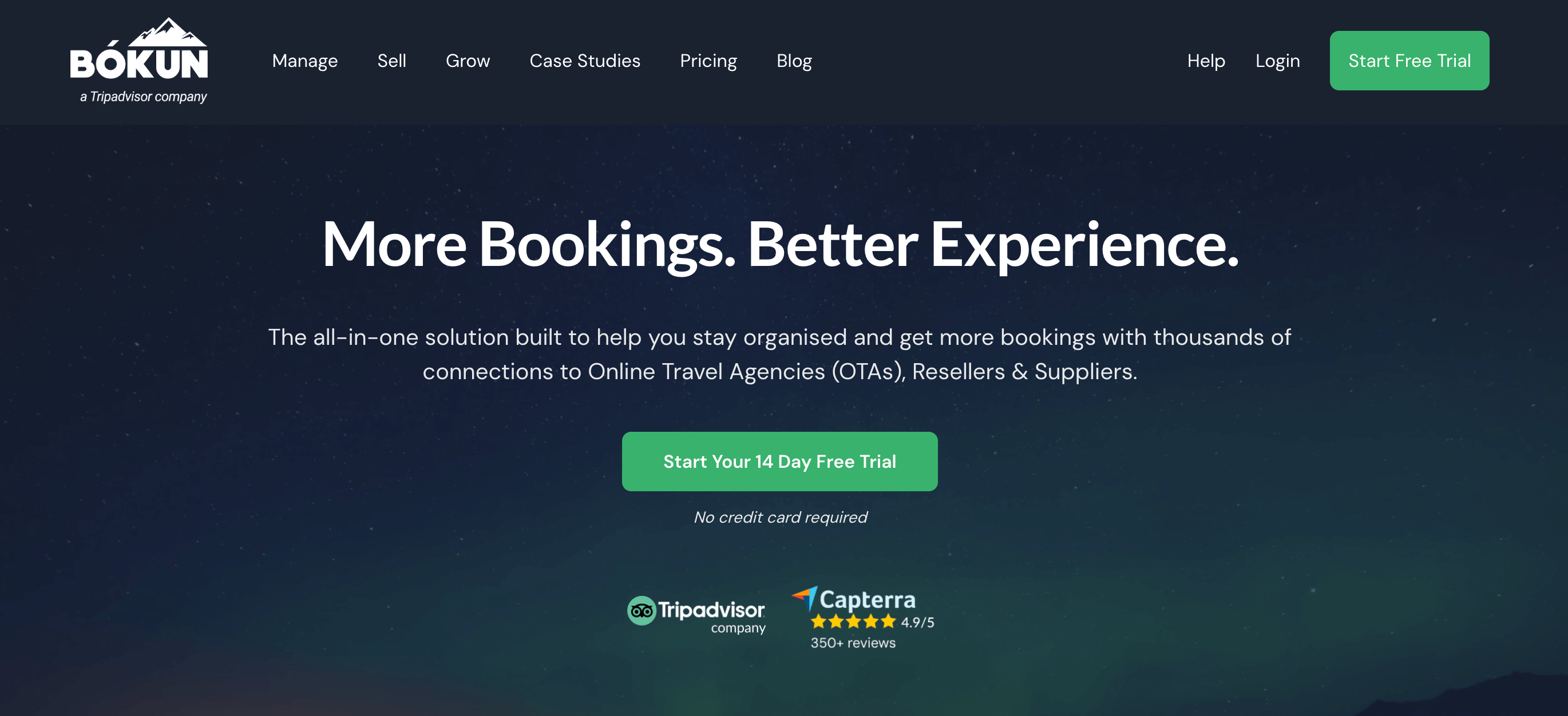
Bókun has earned its spot as a leading travel industry solution by offering advanced features that don’t break the bank.
Business owners often choose Bókun over FareHarbor and Peek Pro for our significantly lower booking fees — just 1% to 1.5%, compared to the 6% to 8% you see with FareHarbor and Peek.
(We also waive Bókun booking fees on Viator reservations, making us the preferred booking system for Viator users.)
As part of the Tripadvisor and Viator family, we’ve spent the last decade working with travel businesses across 80 countries to develop solutions that deliver powerful functionality, offer comprehensive support, and promote actual business growth.
Our systems include several growth drivers to help you reach global audiences and maximise ROI when selling tours online — including exclusive partnerships with online travel agencies (OTAs) and the massive Bókun Marketplace, featuring 27K travel partners from all corners of the globe.
When you work with us, you can choose between our:
- All-in-one tour operator software, with everything you need to run daily operations and grow your business: booking and channel management, real-time availability updates, CRM, ticketing and ticket scanning, customer portals, back-office management, business reporting, and more.
- If you’re interested in this solution, you can start your 14-day free trial here.
- Channel Manager, which integrates with your existing restech system and lets you expand your online reach by connecting you to global OTAs and the Bókun Marketplace. It automatically routes bookings to your central calendar and syncs availability across all channels.
- If interested in the Channel Manager, please schedule a free demo with our team to learn more.
Our solutions are accessible and scalable for teams of all sizes. We’re popular among small businesses for our affordability and ease of use, and enterprises love us for our advanced customisation options and ongoing support (including free annual strategy sessions with our experts).
- Our START plan gives you all the core tour operator software features for $49 monthly. No hidden costs or surprise fees.
- The platform is super easy to use. No technical expertise or lengthy training sessions required. Bókun provides intuitive tools that guide you through everything from building a booking website to creating products, adding sales channels, and establishing partnerships.
- Powerful automation takes care of everyday tasks so you can work on your business instead of in it.
Get started to see how Bókun can transform your operations.
Features
- One-click website builder & drag-and-drop templates — see how to design a branded booking site here
- Online booking engine widgets (compatible with all website builders)
- Centralised booking calendar
- Real-time availability management
- Channel management & 50+ global OTA connections
- Bókun Marketplace
- Partner & contract management tools
- Resource management
- Dynamic pricing
- CRM
- Automated customer communications & customisable email templates, including abandoned cart retargeting
- Customisable digital tickets
- Ticket scanning for fast check-in
- Customer portals
- Mobile apps (for iOS & Android)
- Reporting dashboards
- Integrations with top online payment processing solutions (Apple Pay, Google Pay, PayPal, Stripe, Klarna, Worldpay, Braintree, Rapyd, and more)
Partnerships & integrations
As mentioned above, Bókun is a Tripadvisor solution, and we tout a vast network of resources to support our customers’ success.
First, Bókun connects with 50+ global OTAs — Viator, GetYourGuide, Headout, Trip.com, BeMyGuest, Klook, Civitatis, Expedia, and more. It also integrates with more niche-specific OTAs, so you can find sites tailored to your offerings and reach those targeted audiences.
We offer extra benefits for our customers selling on Viator, GetYourGuide, and Google Things to do.
- Our Viator Preferred Partnership allows us to waive Bókun booking fees and offer (12, 24, or 48) free subscription checks each year. Viator users can also auto-import products to Bókun and sell tours on their website to earn direct bookings.
- The GetYourGuide Premium Connectivity Partnership ensures best-in-class API performance, access to GYG’s newest features, and improved visibility in traveller results when selling on GYG. Plus, Bókun’s system simplifies GYG booking management.
- The Google Things to do partnership allows Bókun users to instantly enrol in Google’s program and sell tours in search results and on Google’s apps. This program lets you sell on the most popular search engine, and reach millions (upon millions) of travellers who begin their research on Google.
Then, we can’t forget the Bókun Marketplace. Our Marketplace includes 27k+ businesses in the travel and leisure industry (more than 10x the number of participants in FareHarbor’s partner network).
Our network includes tour and activity operators — all Bókun subscribers are automatically added — as well as travel agents, destination management companies (DMCs), hotels, resorts, lodging providers like Airbnb, rental companies, and more. Everybody can find complementary businesses to establish mutually beneficial partnerships.
Tour operators use our network to:
- Find resellers who can promote tours to new audiences and fill their booking calendars. See how Tour Marbella pulls in 54% of bookings via Marketplace resellers.
- Resell others’ tours or travel services to add revenue streams. See how Mega Zipline Iceland supports scalability with new revenue streams through Marketplace.
- Create tour or travel packages with partners — diversifying their product line with more comprehensive, convenient, or unique experiences.
It’s also worth noting that Bókun integrates with all of the most popular payment processing tools (Apple Pay, Google Pay, PayPal, Stripe, Rapyd, Klarna, Worldpay, Braintree, and more) so you can provide customers with multiple secure payment options at checkout.
Providing not one but several secure payment methods and giving your customers the option to choose helps win business and prevent abandoned carts.
Pricing
We offer a 14-day free trial and three paid packages for teams interested in our tour operator software. The Channel Manager is available at custom pricing (we can provide a free quote during your demo).
Bókun’s tour operator packages are as follows:
The START plan includes all of Bókun’s core features (listed above) and is one of our most popular plans. This is our recommended package for small, mid-size, and even growing teams because it includes access to business management essentials and Bókun’s growth drivers.
The START plan is available for $49/month with 1.5% online booking fees (remember, we waive Bókun booking fees on Viator reservations).
Unlike FareHarbor and other competitors, we give tour operators the option to absorb booking fees or pass them to the customer.
We also have two enterprise-level plans for scaling teams.
- The PLUS plan ($149/month with 1.25% online booking fees) includes everything in START and access to Zapier and Agent Portals.
- The PREMIUM plan ($499/month with 1% online booking fees) includes additional subvendors to organise large businesses.
Our team also provides onboarding support and annual strategy reviews for enterprises.
Note: We also offer a limited free plan for teams that only want to manage Viator and offline bookings.
User reviews, pros, & cons
Bókun has an exceptional 4.7 overall star rating, with outstanding feedback across all categories, from ease of use to customer support.
- Value for money stands out as Bókun’s most celebrated benefit. Users frequently mention our unmatched balance of affordable pricing and comprehensive functionality. They also say Bókun’s super-low booking fees significantly improve profit margins.
- Ease of implementation also comes up again and again. You don’t need to be tech-savvy to get Bókun up and running; many users can complete the setup in an afternoon (without calling in IT help).
- Customer support receives consistent kudos, with users highlighting the Bókun team’s responsiveness and helpfulness. Many reviews mention how quickly issues are resolved and how the support staff goes above and beyond to ensure operators get the most from the platform.
Users also call out Bókun’s Marketplace and OTA integrations as game changers for business growth.
- Operators appreciate how easily they can connect with complementary businesses in the Marketplace, and many users see a significant increase in bookings from partnerships. One user notes, “Bókun’s Marketplace opened doors to markets we couldn’t reach otherwise.“
- The Viator partnership is a standout benefit for operators selling through this popular platform. The ability to auto-import products and skip those booking fees makes Bókun the apparent choice for Viator users.
While the feedback is primarily positive, some users mention they’d like more customisation options for the booking engine widget, and others mention limitations with Bókun’s reporting.
Bókun serves all business sizes with advanced features, solid integrations, and scalability — without enterprise-level costs.
You can check out more Bókun reviews on G2 or Capterra.
Learn more about Bókun
You can learn more about our customers’ success in Bókun by reading our case studies here:
- How Sherpa Food Tours increased their GBV by 214% in a year with Bókun
- How REDRIB Experiences scaled from start-up to five-star company with 89% direct bookings
- How the Diving Centre increased bookings by 40% after adopting Bókun
- How Venice Tours achieved a 400% revenue increase after joining Bókun Marketplace
- How Railbiking in Greece doubled their bookings within a year with Bókun
You can also find additional guides on our system here:
- How to upgrade from managing bookings in Excel
- Top-rated tour and activity booking software
- Best OTA booking system for tour and activity providers
Start your 14-day free trial of Bókun — no credit card needed!
FareHarbor
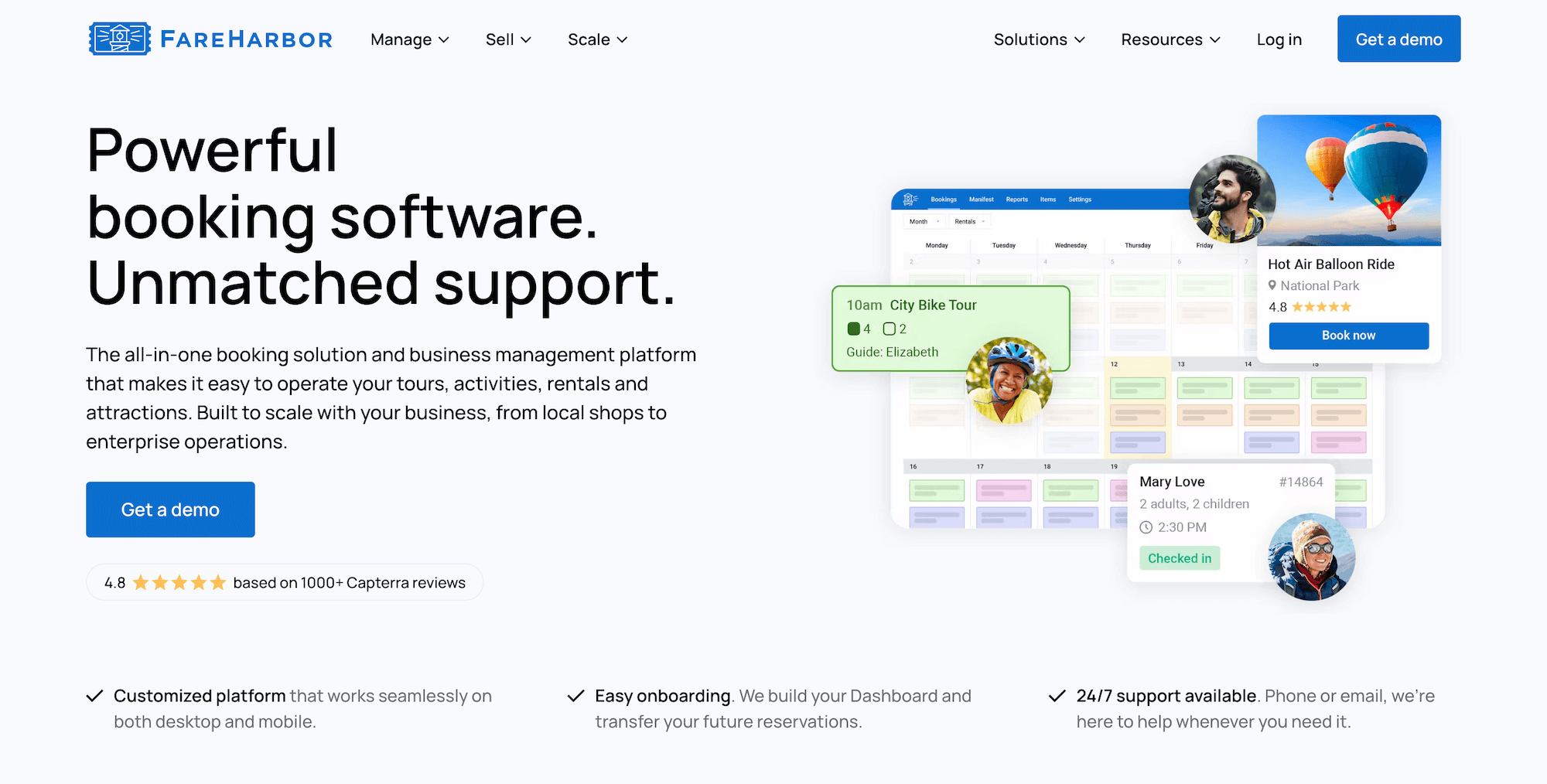
FareHarbor is a Booking.com brand that attracts many tour operators — especially teams looking for free tour booking software — with zero monthly subscription fees. Its subscription-free pricing model means users can get started on the platform for free.
FareHarbor is also popular because it offers a comprehensive toolset, features to support growth, and even website-building services to help tour operators digitise their business and design a custom booking site.
The software also scores well for ease of use. The FareHarbor dashboard provides intuitive navigation and user-friendly features, requiring little training. Users like that FareHarbor’s central booking calendar offers clear visibility into schedules and resource allocations, with features to make changes on the fly easily.
FareHarbor’s 24/7 customer experience team also earns consistent praise for quick response times and helpful problem-solving.
The catch with FareHarbor is high booking fees and (sometimes hidden) costs.
- Booking fees are some of the highest in the industry. Historically, they’ve charged up to 6% variable fees, but now customers report fees as high as 8%. Fees are also higher for international transactions. These fees are passed to customers and listed as a separate line item at checkout. Many tour operators say these fees deter their customers from completing checkout, and they see a significant reduction in bookings after joining FareHarbor.
- FareHarbor markets its distribution network, FHDN, as an opportunity for tour operators to earn new bookings and business. However, FareHarbor takes 20% to 25% commission from these sales, and then pays out 15% to resellers — so tour operators end up sacrificing nearly half of each sale, leaving them to question the program’s value.
- FareHarbor’s website-building services are expensive for what you receive. (You can build a similar WordPress site directly through WordPress for a fraction of the cost.) Then they charge hefty rates for SEO services. On top of it all, FareHarbor maintains ownership of your site, so if you ever switch booking platforms, you must abandon the investment and start over.
Financially savvy teams usually find that FareHarbor does not offer the best value for money, and often choose more cost-effective competitors like Bókun. That said, FareHarbor may work for teams with inexpensive rates or budget experiences, as fees won’t impact overall costs as much.
If you’re considering FareHarbor, think about the rates of your tours and travel experiences and how FareHarbor fees can impact customer costs.
Features
- Website-building services — FareHarbor charges an extra fee for this service
- Online booking widget
- Customisable booking calendar
- Connections with OTAs & channel management
- Reseller network
- Product management
- Availability management
- Staff management
- Native POS
- Integrations with Stripe
- Customer portals
- Fast check-in features & online waiver tools
- Options to sell memberships
- Reporting
- Mobile apps
Partnerships & integrations
- FareHarbor is a Booking.com brand but does not list benefits for users when selling on that site.
- FareHarbor connects with dozens of OTAs and is a GetYourGuide connectivity partner to offer improved performance when selling on GYG’s platform.
- FareHarbor offers a partner network (similar to Marketplace), FHDN, with 2.5K affiliates in the travel industry. However, reviews of this program are mixed (as mentioned above). You can read more about it in our FareHarbor Distribution Network guide.
- FareHarbor works primarily with Stripe for payment processing, but reviewers note they’re adding more online payment integrations.
Pricing
As mentioned, FareHarbor operates on a subscription-free pricing model.
FareHarbor charges travellers a variable booking fee up to 8% and a merchant processing fee of 1.9% plus 30 cents per ticket. Again, these are listed as separate line items during checkout, increasing customers’ risk of abandoning carts to find fee-free experiences.
FareHarbor also charges for its website-building services. The core package costs $5K annually, but you can opt for monthly payments of $499. SEO services are available for an additional $2.2K or $5K annually.
Learn more about FareHarbor pricing.
User reviews, pros, & cons
FareHarbor maintains a 4.7-star overall rating on review platforms, with its highest scores in customer support.
Users frequently highlight:
- 24/7 support: Tour operators appreciate having support available at any hour, with many mentioning how valuable this is for businesses operating across time zones or dealing with last-minute booking issues.
- The user-friendly booking calendar: The booking calendar receives praise for its intuitive layout and easy-to-scan design, making it simple to monitor daily operations at a glance.
- The inclusion of digital waivers: Operators running adventure tours or outdoor excursions particularly value the digital waiver tool, saying it speeds up check-in and reduces admin work.
- Strong reporting capabilities: Several users say FareHarbor reporting helps them track business performance and identify growth opportunities.
However, the high costs of using FareHarbor often outweigh the benefits.
- Customer-facing booking fees: Many operators report that the high fees (up to 8%) added at checkout create significant friction in the buying process. Many business owners watch conversion rates drop after implementation.
- Website development costs: The $5K(+) annual fee for website services receives criticism for being overpriced compared to alternatives. Users also express concern about site ownership, as they can’t take over the site if they leave the platform.
- Limited credit card processing options: International operators mention challenges with the limited payment gateway integrations, particularly when serving customers in regions where Stripe isn’t available or preferred.
Learn more about FareHarbor
Find FareHarbor reviews on G2 or Capterra, or visit FareHarbor’s website here.
Read more: Best FareHarbor alternatives comparison guide
Peek Pro
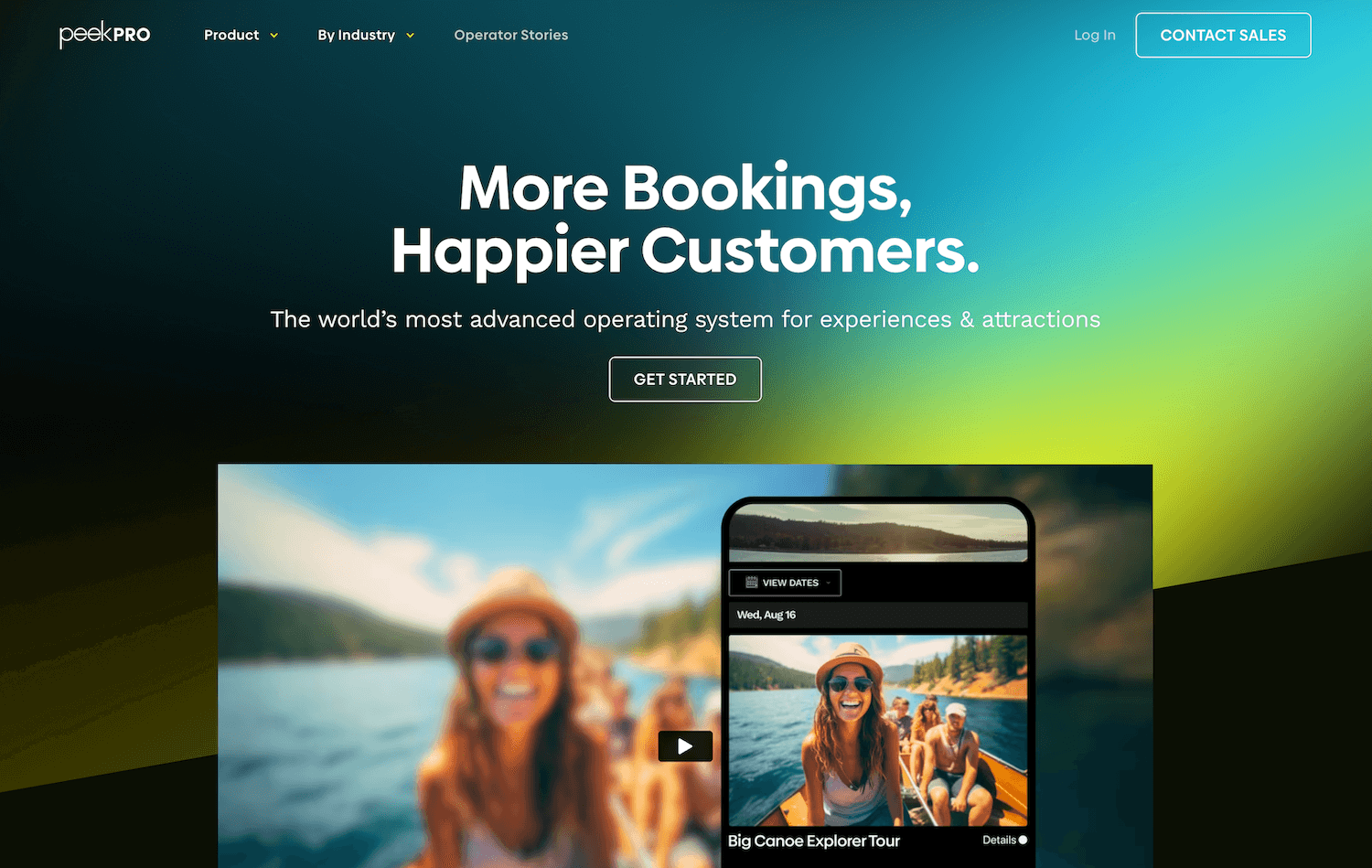
The last name, Peek Pro, offers full tour operator software, booking management, and equipment rental solutions — it’s particularly popular with outdoor or adventure guides that offer both tours and rentals.
The tour operator software is similar to FareHarbor: it’s a top-rated solution offering a robust toolset, but charges high booking fees. Feedback is also identical; users experience many of the same benefits and challenges with Peek Pro as FareHarbor.
Peek Pro stands out for growing teams because it offers unique tools to accelerate expansion, including OTA connections, a reseller network, convenient marketing tools, and dynamic pricing. As a venture capital-backed company, Peek Pro also has a handy tool (Peek Capital) to apply for loans and receive business financing through its network.
Users also like Peek Pro’s modern, visually elegant look and feel. It’s easy to navigate between features, and teams actually enjoy using it. Its user-friendly design also makes set-up and maintenance manageable; you can get started on the platform without a long learning curve, and continually optimise it as your business needs change.
However, as you might expect, the downfall here is high fees. In addition, Peek Pro isn’t entirely clear on pricing on its website. They ask interested customers to contact them for full pricing details.
The combination of high fees and limited transparency creates a bit of hesitation for tour operators shopping for booking software. Peek Pro may not be ideal for businesses prioritising cost-effectiveness and clear pricing.
Features
- Online booking widgets
- Customisable booking calendar
- Reservation management
- Integrations with OTAs & channel management tools
- Availability & staff management
- Options to sell memberships, add-ons, bundles, gift cards & vouchers
- Marketing tools (including customer retargeting)
- Dynamic pricing
- Fast check-in features, including digital waivers, Kiosk mode & ticket scanning
- Customer portals
- Peek reseller network
- Peek Capital (to apply for loans)
- Inventory management
- Native POS
- Integrations with online payment processors
- Reporting
- Mobile apps
Partnerships & integrations
Peek Pro has exclusive partnerships with JetBlue and Groupon to sell tours on those sites and reach JetBlue and Groupon’s global audiences. They also have a strategic partnership with Tripster.
Pricing
Peek Pro doesn’t share pricing online; instead, it suggests users get in touch for a quote.
From user reviews and industry reports, we know that Peek Pro operates on a combined subscription and fee model:
- Monthly subscription fees vary based on business size and features required.
- Customer-facing booking fees (variable, up to 6%) — though Peek lets operators choose whether they absorb fees or pass them to the customer.
- Additional payment processing fees for credit card transactions.
When requesting pricing details, ask about all potential fees, including any costs for implementation, training, or additional features.
User reviews, pros, & cons
Peek Pro receives a 4.7-star rating on review platforms, with particularly strong scores for ease of use and customer support.
Users frequently praise Peek Pro for its:
- Intuitive interface: Many operators say the clean, modern dashboard makes daily management straightforward, and new staff members can easily learn the system.
- Dynamic pricing tools: Seasonal businesses appreciate the ability to automatically adjust rates based on demand, capacity, or time of year, helping maximise revenue during peak periods.
- Marketing features: The platform’s built-in marketing tools — specifically, the abandoned cart recovery emails — receive positive mentions for helping recapture lost sales.
- Kiosk mode: Tour operators with physical check-in locations value this feature to streamline the arrival process and reduce staff workload during busy periods.
However, many users express frustration with:
- Peek Pro’s unclear pricing: Users say they often discover additional fees after implementation.
- High booking fees: The 6% fees added at checkout are frequently cited as problematic, with several operators noting customer complaints about these additional charges.
- Limited customisation options: Some users want more control over the booking process and customer-facing elements to match their brand experience better.
Learn more about Peek Pro
Find Peek Pro reviews on G2 or Capterra, or visit Peek Pro’s website here.
Read more: Best Peek Pro alternatives comparison guide
Bókun vs. FareHarbor vs. Peek Pro — Final notes
While all three booking management solutions offer clear benefits for tour operators, there are several key reasons why teams choose Bókun over FareHarbor and Peek Pro:
- Transparent, cost-effective pricing: With booking fees of just 1% to 1.5% — compared to FareHarbor and Peek Pro’s variable fees of up to 6% to 8% — Bókun delivers significant savings that directly impact customer booking experiences and your bottom line.
- No hidden costs: Bókun offers straightforward packages, including all core features in our START plan.
- Unrivalled Marketplace reach: With 27k+ travel industry partners, Bókun’s Marketplace provides substantially more partnership opportunities to expand your distribution network.
- Viator Preferred Partnership: The waived Bókun booking fees on Viator reservations create a compelling advantage for operators who sell tours on this popular platform, increasing profits on every booking.
- Genuine business growth: Our customer success stories demonstrate real-world impact, with businesses reporting booking increases of 40% to 400% after implementing Bókun.
Our system delivers industry-leading functionality at pricing accessible to businesses of all sizes, and Bókun scales with you no matter how far you grow. See how Bókun can support your success by starting a 14-day free trial!
Related reads:

