Adding your business to Tripadvisor’s directory is free and easy. In fact, it might already be listed! Our guide shows you how to claim or create your listing and set up your Tripadvisor account.
Did you know Bókun and Viator are Tripadvisor companies? Together, these platforms build your online presence, help more travellers find you, and simplify booking management. Plus, Bókun users receive special perks when promoting their experiences on Tripadvisor and Viator. Start your 14-day free trial of Bókun today.
Steps to Create Your Tripadvisor Business Listing
The first step is to check if your business is already listed by visiting https://tripadvisor.com/Owners and searching for your business name.
Since travellers can create profiles for businesses they visit and review, a previous customer might’ve already listed your business on your behalf. Alternatively, Viator users receive a complimentary Tripadvisor listing when they create their Viator supplier account — if you’re selling travel experiences on Viator, there’s a good chance your business is already on Tripadvisor.
- If you find a profile for your business, click “Claim Your Business” to verify ownership and create your profile.
- If your business isn’t listed yet, you can request a new listing by clicking the “Get listed now” link in the search bar.
Next, review the listing guidelines for your business type and complete the Tripadvisor supplier application by providing:
- Your contact details (name, role in the business, phone number, personal email)
- Your company’s official name
- Business address (you’ll also drop a pin on Tripadvisor’s map to mark your location)
- Business email and phone number.
- Business category (e.g., accommodation, restaurant, attraction, tour operator)
- Business details (varies by type; for example, restaurants specify cuisine type, while accommodations list price ranges, room count, and amenities)
- A brief description highlighting what makes your business unique
- High-quality images of your business
You can then submit your listing for review, which typically takes 3 to 5 business days. Tripadvisor will notify you via email once your listing is approved and published.
If it’s denied, they’ll let you know why so you can make updates and resubmit.
Bókun’s Best Practices to Optimise Tripadvisor Performance
Once your business listing is live, consistent profile management can boost your popularity ranking and overall visibility — driving more bookings and reviews.
- Request reviews from customers in person, via email follow-ups, or by sharing your Tripadvisor profile on social media.
- Respond to every review — both positive and negative. Say thank you to positive reviewers and address negative reviews in a constructive manner to win back their business.
- Upload high-quality images that showcase your business, products, and past traveller experiences.
- Keep your business details up-to-date — contact details, hours, offerings, etc.
- Use Tripadvisor’s free marketing tools and Widget Centre to promote your profile across a variety of platforms and test new avenues for capturing customer reviews.
The Bókun, Tripadvisor & Viator Connection
Tripadvisor
One of the world’s largest travel sites, Tripadvisor lists over 11.1 million businesses and attracts 400+ million monthly users. Travellers worldwide rely on it to research destinations, vacation rentals, travel experiences, and customer reviews.
Viator
Viator.com is one of the most popular online travel agencies (OTAs), connecting travellers with local tours, activities, and attractions. Tourists use it to discover and book experiences, while business owners showcase their offerings to reach new customers and drive bookings.
Note: Tour operators selling on Viator can sync products to enable direct bookings on their Tripadvisor profile.
Bókun
Bókun offers an advanced channel manager and an all-in-one tour operator software, letting you manage products, inventory, availability, pricing, tour bookings, sales channels, partners, customers, back-office operations, and more — all in one place.
By integrating Tripadvisor, Viator, and Bókun, you create a direct system connection that streamlines your operation:
- Centralised bookings: Bókun’s calendar updates availability, inventory, and pricing in real-time across all channels and partners — saving you from tedious, error-prone manual updates across several platforms.
- Viator integration: Auto-import Viator products into Bókun and route Viator bookings back to Bókun’s central calendar. We offer Viator users free subscription checks (12, 24, or 48 depending on your package), and we waive Bókun booking fees on Viator reservations to keep OTA costs low.
- Review sync: Tripadvisor reviews automatically sync across platforms and show on your booking site, so you always put your best foot forward wherever customers find you.
Integrating platforms increases efficiency and cuts manual tasks for you and your team. Plus, easily managing multiple platforms lets you maximise exposure by selling and advertising your products across more distribution partners.
How to Set Up Integrations
Add Tripadvisor reviews to your website by embedding the Tripadvisor Reviews widget via the website customisation dashboard or linking your Tripadvisor URL to specific products in the product builder.
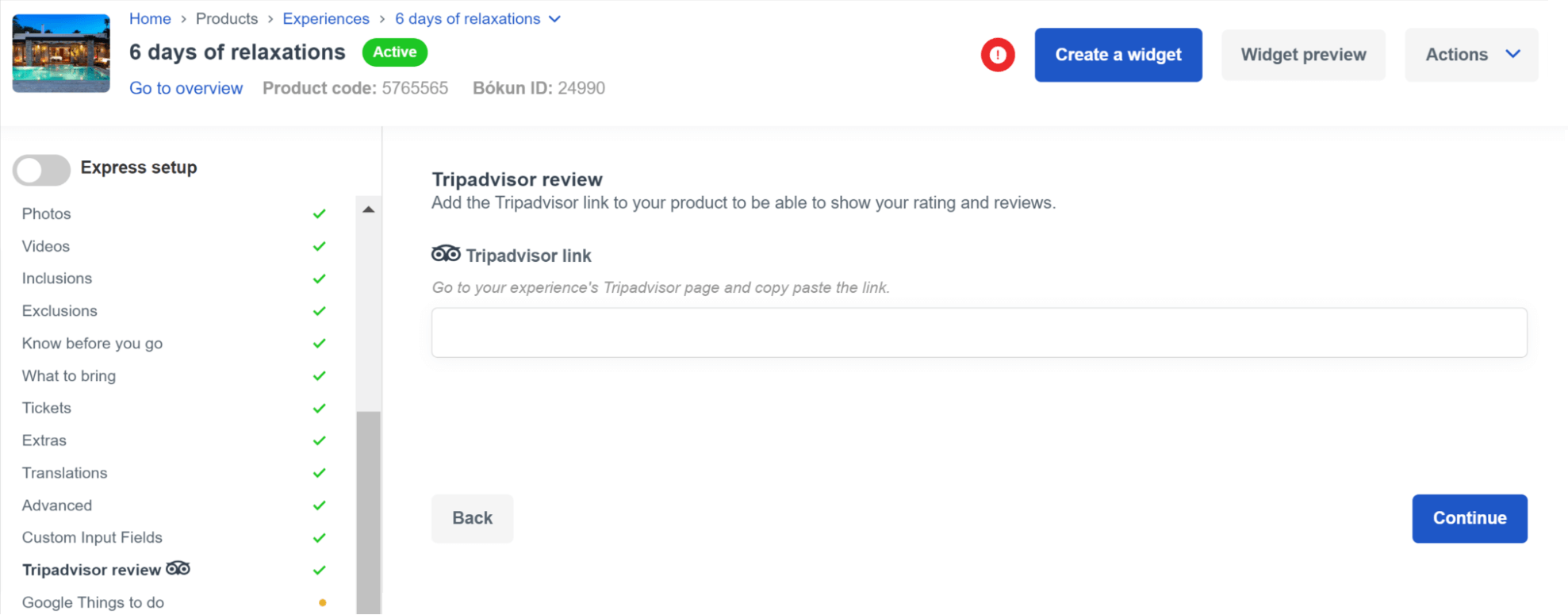
To integrate Viator, navigate to the Sales Tools tab > find Viator (it should be at the top of the list) > and follow the prompts to log in to your Viator profile and link accounts.
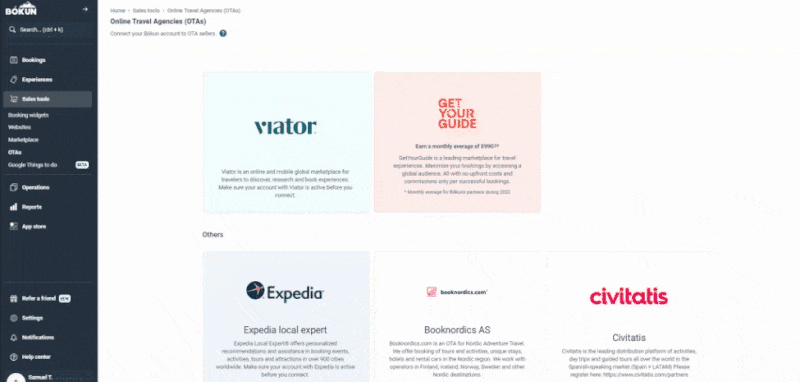
After integrating your systems, check out our tips for updating connected products.
Need help? Our team’s got you covered — just reach out via live chat in the help centre (the blue icon on the bottom right).
Learn more about Bókun’s exclusive partnerships and integrations in our guides below:
- Bókun<>Viator Partnership (How it works + benefits)
- Bókun<>GetYourGuide Partners & How to become a GetYourGuide supplier
- Bókun<>Google Things to do Partnership
- How to host Experiences on Airbnb (& integrate Bókun)
Stay tuned for more…
We’re continually refining our products and services, with exciting updates always in the works. Join Bókun today to be the first to know about new features and partnerships.
